Guides
Installation
Install R and RStudio
Install Git
Download and install the software from the git homepage. Follow this link to the git downloads page.
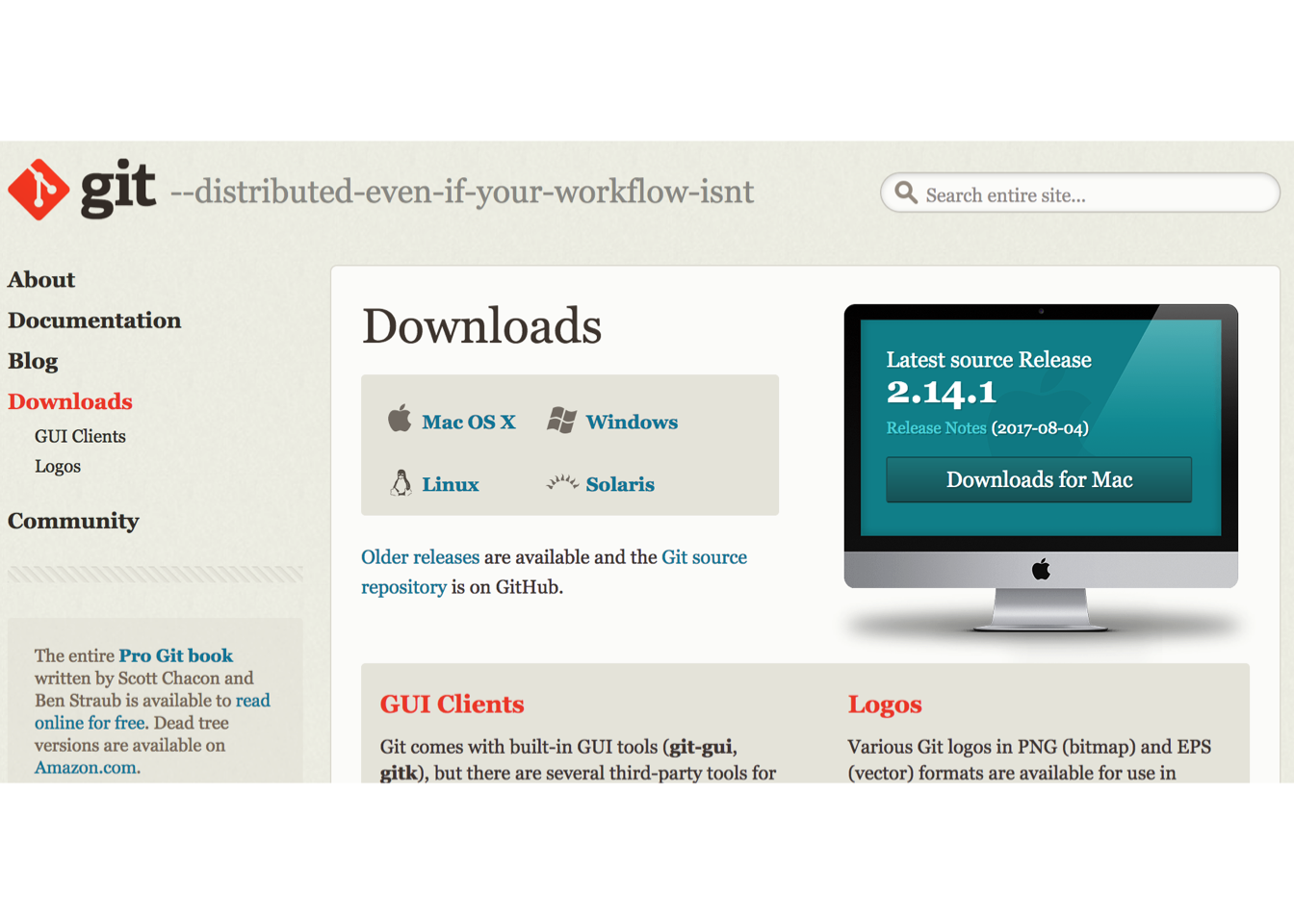
Git downloads page.
Download the installer for you operating system and run this installer with the default installation recommendations.
Now that you have git on your machine, let’s set some global options that will personalize your software while since we are already working at the command line. If you are on a Mac or Linux, open the ‘Terminal’. If you are on a Windows machine, navigate to the programs menu and open ‘git bash’.
At the terminal, enter the following commands –replacing ‘Your Name’ and ‘your@email.com’ with your information.
git config --global user.name 'Your Name'
git config --global user.email 'your@email.com'